In no particular order
I like to download You Tube video's and transfer them to my NAS and watch ad free and on my big screen TV. I used an downloader extension that was only available on Firefox but the latest version was buggy so I had to find a better solution and preferred one that would work on all my browsers.
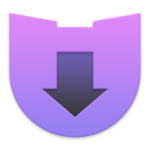
I found a much better stand alone macOS app called Downie that works on my desktop with extensions for all my browsers and in addition to You Tube it can download almost any video from any source.
It is a paid app but for $19.99US it is worth it and I have not found a better app. One issue is Google doesn't like it so the browser extension for Chrome is not available on the Google store. It needs to be downloaded separately and installed manually, but it's still worth it.
The closest Video downloader to Downie is also a macOS desktop app Softorino. It does not have any browser extensions so really doesn't fit as a browser extension but for downloading video it's worth a mention. If the app is running at the same time as the browser it will semi-automatically snatch the url and be ready to download or you can copy and paste the url. It has the advantage to convert a music video to a music file and add to Apple music on desktop, iPad or iPhone. I purchased this a while ago for a one time price but they have now it included with a bundle of their apps on a subscription.
Before I switched from Windows to Mac I used the password manager Roboform, that at the time was a Windows only app. Apple's Keychain app only worked automatically with Safari so I added the 1Password desktop app along with it's browser extensions. The extensions allow for filling in passwords directly in the browser without needing to open the manager.
1Password is a native macOS app that had the best Apple look and feel. Like Roboform it managed passwords and secure notes and other data. In addition it also managed app serial numbers, banking info and other secure data. The classic version I have uses iCloud to sync the database to other devices.

1 Password added support for Windows, Linux, Android and others but this required switching to their own own online secure data service. Like Roboform and other managers 1 Password needed to move to a service based subscription model.
Both my Versions ( 6 & 7 ) still work and they still are still supported but I expect at some point I may have to upgrade.
My memory has always been short so taking notes acts as my second brain. On Windows I used OneNote on Apple I used both OneNote and Notes and for some time used Evernote. Web clipping is a requirement but none seemed to work the way my main brain worked so I kept looking and eventually found Notion.

Notion is a web based note taking service similar to Evernote with a desktop app and web clipping browser extensions but is much more visual and flexible. I has a free tier to try with limits to the number of pages. I liked it enough that it is now my second brain. Others have come along since but I still find Notion suits all my needs. I highly recommend.
Mate Translate is an on the fly translation engine. It automatically determines the language and translates to almost any preferred language. I download foreign movies and series from You Tube and find it quite handy when descriptions are in Chinese or Korean.


Keepa tracks price changes on individual products on Amazon. It's a usefully shopping tool to see when the best price is available. There is a paid pro version that adds a lot more reports and history. I shop on Amazon a fair bit so find this very useful.
I use Wikipedia a fair bit and the Wikiwand extension adds a modern web page to display the Wikipedia info. Very simple but makes reading much nicer and cleaner.
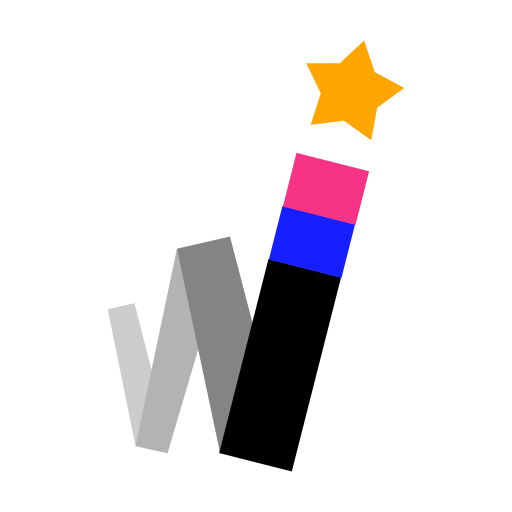

Page Ruler is a Developer Tool for Chrome and Firefox to take actual screen pixel measurements of items on a web page. It's great for duplicating sizes from other websites or confirming my own.
Both screen page rulers measure the pixels. Pager Rule is manual ruler and can measure anything on the screen visually. Smart Page Ruler automatically selects the existing web elements only, so if all that's needed is measurements for the existing web elements it is faster and more precise than the Page Ruler.
Smart Page Ruler is a Chrome only Developer Tool that also takes actual screen pixel measurements it uses a different method than Page Ruler. It's also great for duplicating sizes from other websites or confirming my own.
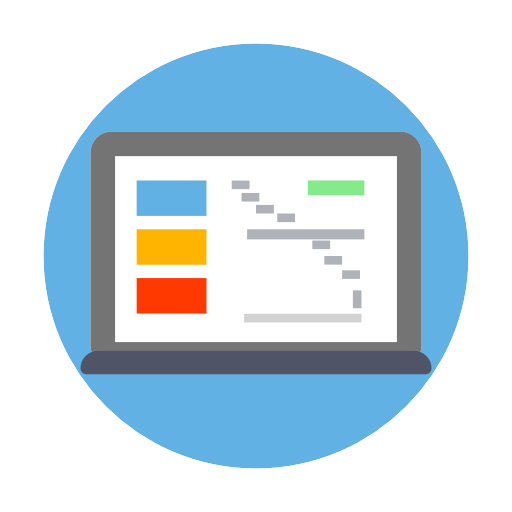
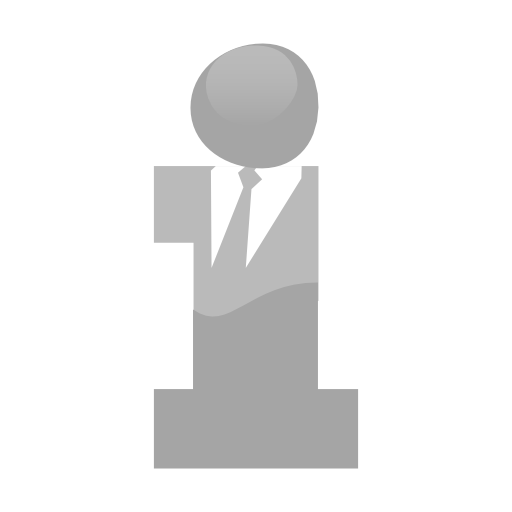
There are many lorum ipsum sites and extensions out there but somewhere I found this very simple extension Corporate Ipsum for Chrome to generate filler text direct from the browser on the fly.
I use You Tube a lot and follow many channels. You Tube used to have a management tool for organizing but for some reason discontinued it. Pocket Tube is an extension that creates folders for all the subscribed channels. A paid Pro version is a available to add even more organization.

