WordPress page builders have been around for a while now Beaver Builder, Divi, Elementor, Visual Composer, Themify, Site Origin just to name a few. Some have free versions with a pro version for more functions. The pro versions usually require a yearly subscription to get upgrades although they will continue to work at least for a while without upgrading.
The above page builders all work inside an existing theme structure and I have had times where the existing theme conflicts with the builder. Add in WooCommerce or other plugins and the chances of conflicts increase.
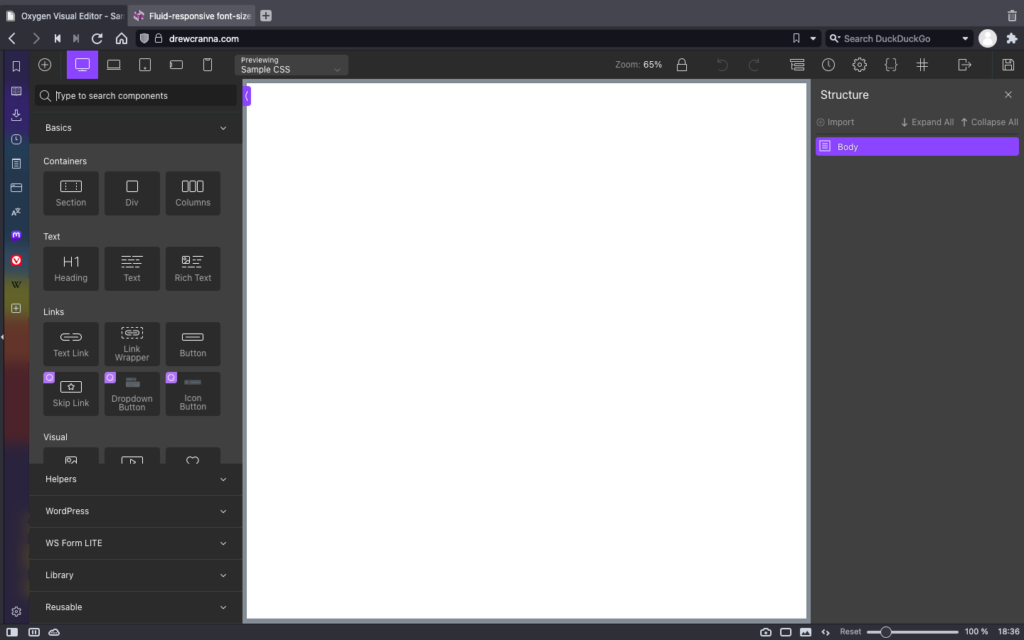
Oxygen however is different. It completely replaces the WordPress theme structure. It does come with ready built themes and reusable blocks but its main power is building a complete custom theme visually.
Over the years I have learned to code with html, css and javascript and can build a custom theme from scratch but I just find I design better visually and Oxygen builder makes it possible to do that reasonably easy.
Oxygen Builder currently, as of version 4.3, still uses a one time price structure with lifetime support and upgrades. I opted in with version 1.0, where there was much room for improvement, but as of updating this post with the latest version of 4.3 I have not had to pay again. Since version 1.0 it has added many more useful core features and has also added separate WooCommerce and Gutenberg integration modules for those who need them. I looks like this pricing model may change in the near future but I don't expect it will affect my licence.
I've found Oxygen relatively easy to use but it does have a learning curve same as other page builders. However to get the fullest benefit from its power, and there's lots of power, its good to have knowledge of CSS, HTML as well as JS and PHP.
There are a few caveats that can catch you up, so I took the time to learn a few best practices in order to avoid the most common issues. I have been able to find all the information I needed thru their videos and third party You Tube videos.
Oxygen makes it easy to add JS, PHP and CSS code snippets and even CSS or SASS style sheets however for managing this code I find it better to use a code snippet manager plugin. The one I recommend is WP CodeBox . It's a paid plugin but currently uses the lifetime one time payment pricing model and unlike a free version I've used it is less likely to cause a crash.
The page you are viewing is written in the Gutenberg editor (without any custom blocks ).
The template used to display this it is made in Oxygen with just three custom blocks. Oxygen's Gutenberg module can also build custom blocks specifically for use in Gutenberg.
Like other page builders Oxygen can build a complete custom page without a template or Gutenberg, however I recommend this only for one-off pages like a landing page. To make the best use of WordPress content management database and future proof the site post content should stored in native WordPress format and displayed using Oxygen's dynamic templates. If there is a future change in builders all the content can be easily relocated.
Oxygen comes with the free versions of Font Awesome and Linearicons as well as having Google Fonts connected and ready to use. It is also easy to add custom icons sets or custom fonts.
Oxygen Builder is more powerful and cleaner overall than other builders I've used and not having to deal with issues related to an existing theme is liberating.
For the same reason I find it liberating, others not as familiar with WordPress, may find it a bit daunting and therefor may prefer to work with a regular theme and just use a basic page builder to do a few customizations.
As I mentioned above the learning curve is similar to other builders at least for the basics. There are a few small caveats here and there but overall I have found it to be a very flexible builder. I much prefer the pricing structure of Oxygen and its overall power so I have dropped my other builders in favour of Oxygen.
If you want a complete custom theme and page builder I highly recommend Oxygen builder it is well worth the price.
